So you have been torrenting for a while now but don't just understand what Seeding is in uTorrent or all that it entails, then you are not alone.
Seeding means sharing your already downloaded file with others. This and more will be explained in-depth in this article. Now let's get into it.
What Seeding in uTorrent?
In simple words, Seeding, as said earlier, is the process of sharing a file or files (torrent) to others known as peers for them to use after you have downloaded it fully.
The torrent files you download are shared with other users if your client account is open.
How Seeding works
Let's look at it like this: you wanted the movie and then got it after downloading it via a client-server. The file then sits on the computer and nothing more, but you can help by sharing that file with someone who wants that same file, be it a movie, document, etc.
This process makes downloading for the other party faster because instead of them waiting for a single website server to download a file, they have more than more town and even more persons who have that same file and is willing to share it; this is the simple analogy of Seeding.
The linkage continues. If 11 additional leechers choose to download the torrent file, they will do so at a speed of about 100 kbps. This suggests a faster speed than the original downloaders' 10kbps. This is due to the one-to-one ratio between seeders and leechers.
What is Peer-to-Peer Networking
For a proper understanding of this concept, let's first look at how files are being transfixed online with and without a torrenting application; the is a major difference.
What’s The Problem
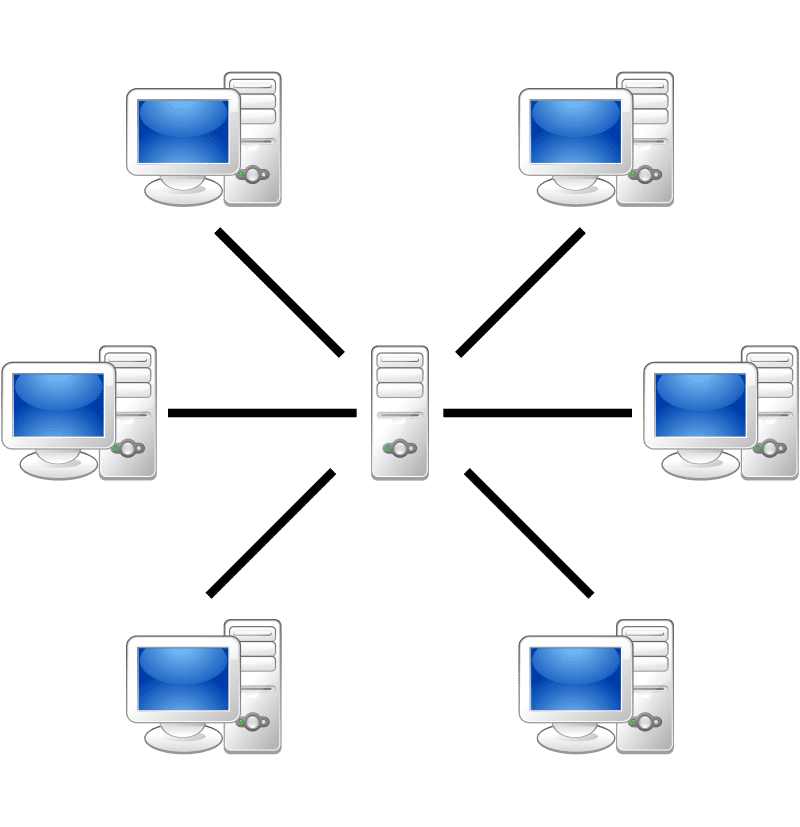
Here is Solution
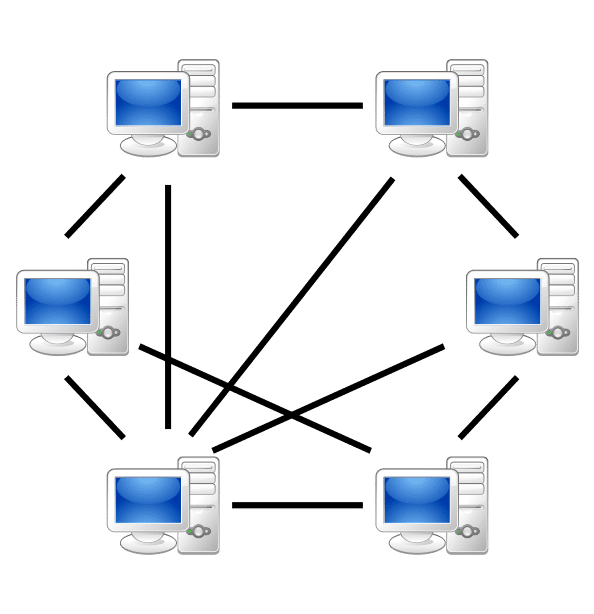
Different principles apply to peer-to-peer (P2P) file-sharing technologies like BitTorrent. It divides files into manageable chunks. Everyone who "leeches" (downloads) a portion of a file also "seeds" (shares) it with other people who are trying to download the file.
Therefore, all of the downloaders may obtain the portions of the files they want from other sharers, collectively known as "the swarm," rather than obtaining them from a single central server that can quickly become overwhelmed.
Since it is no longer the only place where the file may be downloaded, the original seeder is no longer under great stress. As there are so many locations from which people may get the file parts, once a number of people have downloaded the file, the network burden on the original uploader may be fairly minimal.
The original seeder may disappear after a file has been shared. Peers can still download the entire file as long as all of the file parts are still present somewhere in the swarm.
Why Should You Seed?
This emphasizes the importance of Seeding. There would be congestion if everyone attempted to download a torrent file from a single uploader.
If the uploader didn't seed at a one-to-one ratio, Seeding would constantly be stuck. Since there are consistently more leechers than seeders, the torrent's speed rarely increases in this scenario.
Why it's important to seed your torrent files
The majority of individuals in the torrenting community will undoubtedly have told you to "seed your torrents." But is it really that essential? As was previously said, it is crucial to seed one-to-one. First off, it improves download speed. The speed of a torrent download increases with the number of seeders.
This occurs because you are not downloading the torrent from the authorized torrenting website. Instead, you're downloading from a person who already has the torrent file downloaded to their machine.
Those that download torrents from other users benefit from the element of quicker download rates in a sequential manner.
BitTorrent Clients
The protocol that manages the segmented file transfers between each peer in the swarm is known as BitTorrent. In July 2001, Bram Cohen wrote and released the original version.
The BitTorrent protocol may be used to download and share files using a variety of applications (often referred to as "clients"). This post will concentrate on uTorrent, a well-liked proprietary BitTorrent client that can be downloaded for free and with ads.
Deluge, qBittorrent, and Transmission are a few further well-liked BitTorrent clients. Even though they all have distinct user interfaces, the fundamental principles of Seeding and leeching still hold true if you use a client other than uTorrent.
Seeding in uTorrent
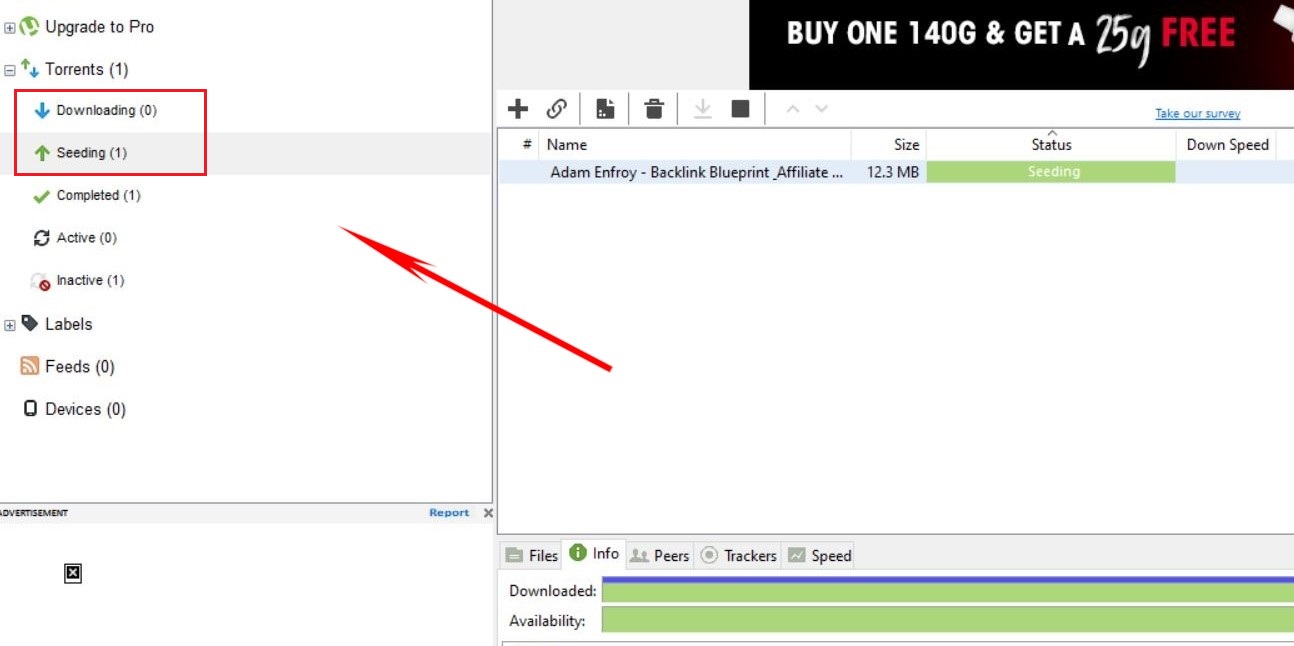
Let's see how all of this functions in real life. Here is an example of a file downloading with uTorrent. As you can see that there is only one file downloading on the left, and we are not seeding any files.
This is because the file still needs to be fully uploaded to our computer and is still being delivered to us. At this stage, we are still "leeching" the file.
Seeds and Peers on a Torrent
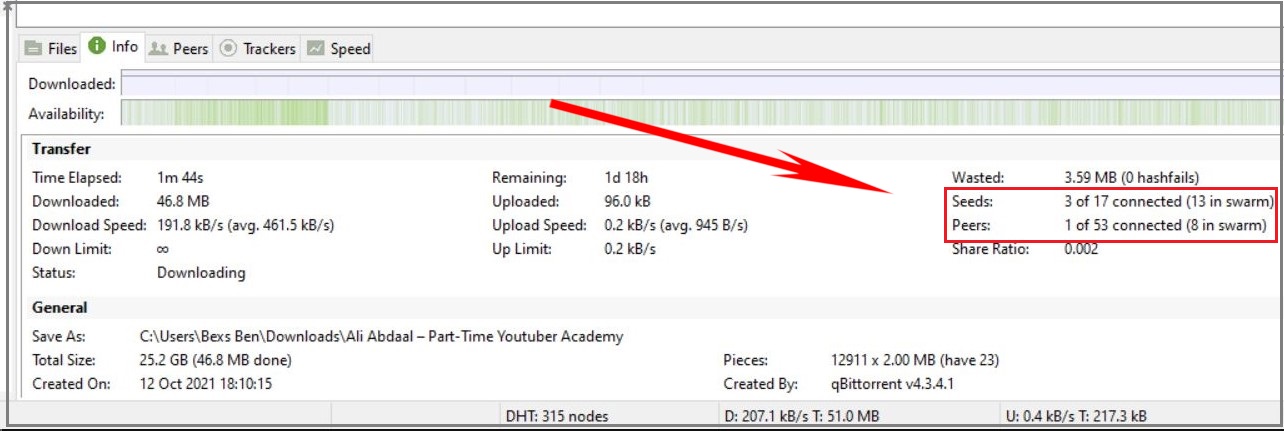
You can also view the number of peers and seeds on this torrent in the Info box at the bottom of the screen.
We are now linked to 17 seeds, computers located worldwide that have a complete copy of the relevant data. This is great since it will allow us to get all the different file components from each of these seeds, greatly accelerating our download speed.
1 peer, or machine similar to ours but does not yet have a complete copy of the torrent files, is also linked to us. These peers are still helpful since they will continue sharing some of the files we require. Additionally, we support these peers by sharing portions of the files we've downloaded with them.
Seeds and Peers in a Swarm
Take note of the numbers in brackets, which represent the number of peers and seeds in the swarm. This offers us a broad notion of the torrent's condition. In our example, a complete duplicate of this file is now being shared by 13 machines worldwide, even though we are not currently connected to them directly.
A torrent may be downloaded quicker the more seeds it contains. But possibly even more significant is the fact that a torrent will persist if there are a lot of seeds for it. Files won't ever again be accessible till the final seeder vanishes.
Seeding Files in uTorrent
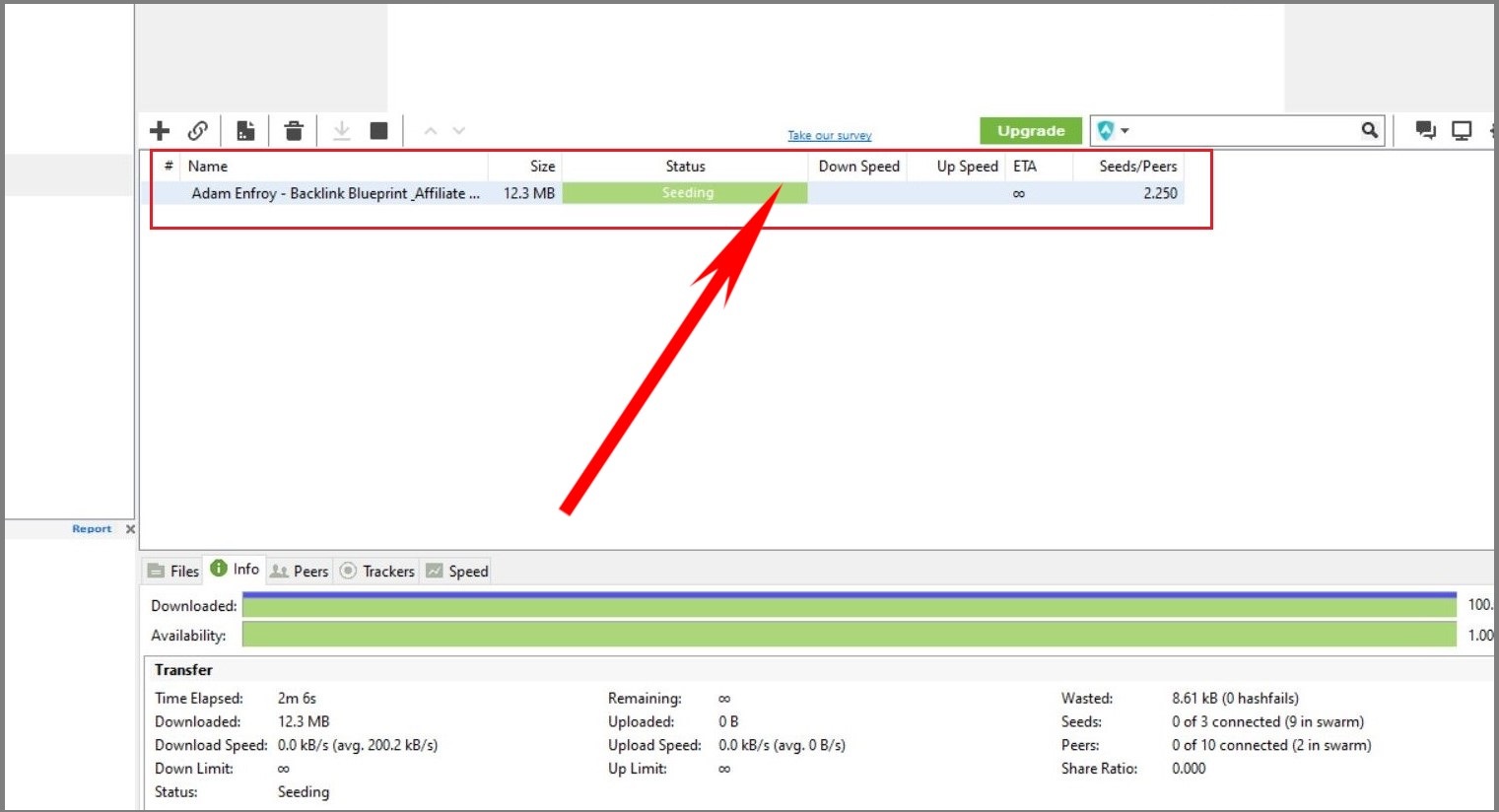
The status of the file switches from Downloading to Seeding after it has finished downloading to our PC. As a result, users can continue to connect to us and download the file's various components as long as we have a complete copy.
What is The Role of Trackers in BitTorrent
It's critical to comprehend how trackers integrate into the BitTorrent architecture before we get into further detail about the specifics of seeding in uTorrent. The information for one or more trackers your BitTorrent client will connect to is contained in torrent files.
As their name implies, trackers keep track of which peers have certain file portions. Your client receives instructions from them via this regarding which IP addresses to connect to.
It's problematic because BitTorrent file sharing relies on a pseudo-central resource. The tracker may be shut down for legal reasons by anti-file-sharing organizations, rendering all shared files unavailable.
As a result, BitTorrent has incorporated various developments throughout the years to enable tracker-free file sharing. uTorrent's support for magnet links and DHT (distributed hash table) enables torrent sharing without a centralized tracker.
The Trackers and Seeding
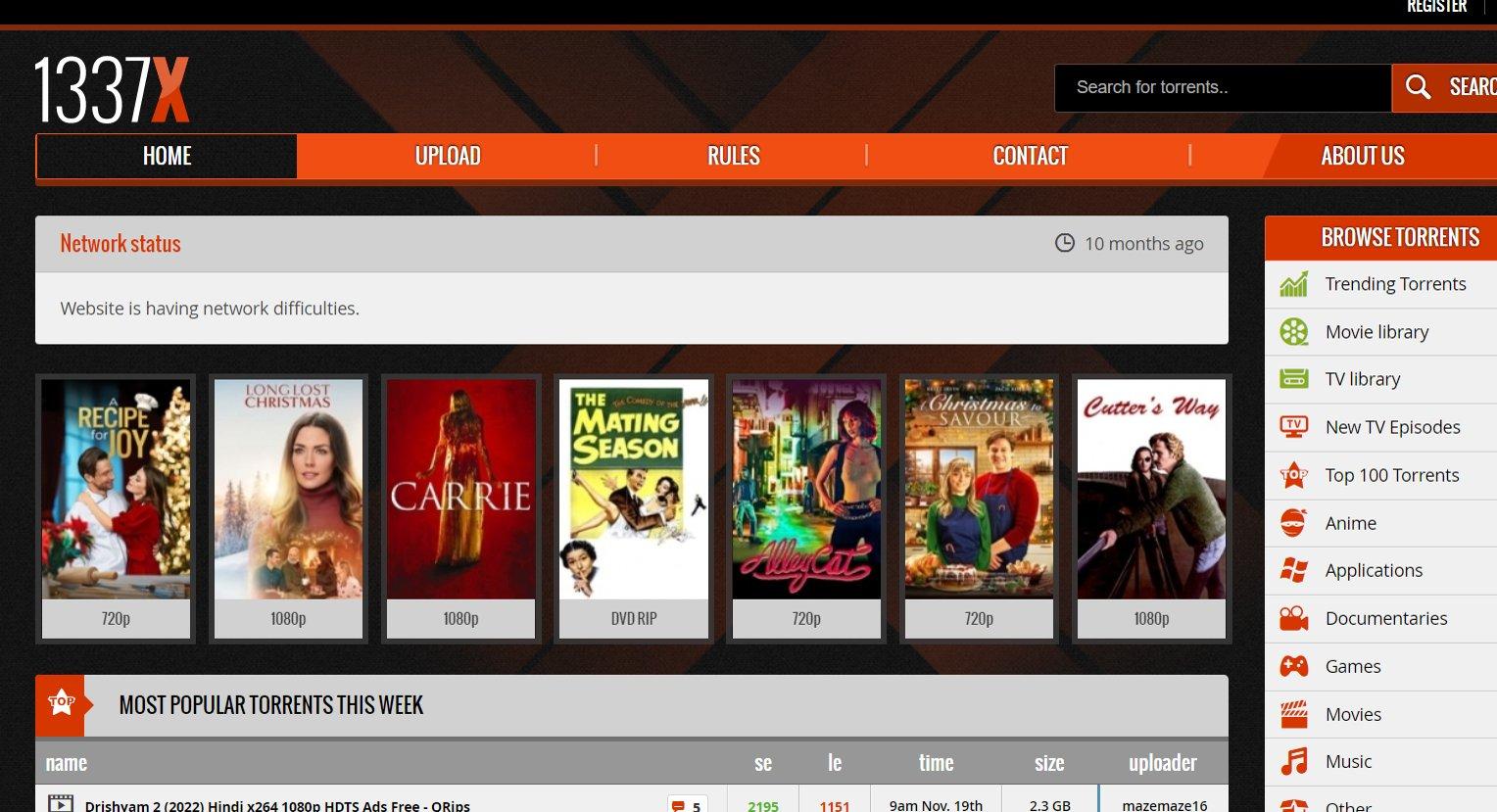
One of the oldest and most well-known public BitTorrent trackers is The Pirate Bay.
Trackers continue to be important in BitTorrent file sharing despite these advancements. Magnet connections to well-known files are simple to obtain on public trackers like The Pirate Bay and 1337x, which serve as torrent indexing services.
But our explanation of Seeding is especially pertinent to private trackers. Private trackers generally have higher standards for their users than public trackers. Some of them have a membership cost, and they are frequently invite-only. In return, you often have access to a sizable collection of premium files, most of which are heavily seeded.
The Share Ratio
BitTorrent can only function effectively when there are many file seeders. As a result, private trackers frequently need you to keep seeding data even after your computer has downloaded them.
Those who "hit and run" or disconnect their BitTorrent client before finishing the complete download risk having their accounts terminated or banned.
The majority of privately operated trackers will automatically monitor your share ratio. This is the ratio of the amount you've downloaded to the amount you've submitted.
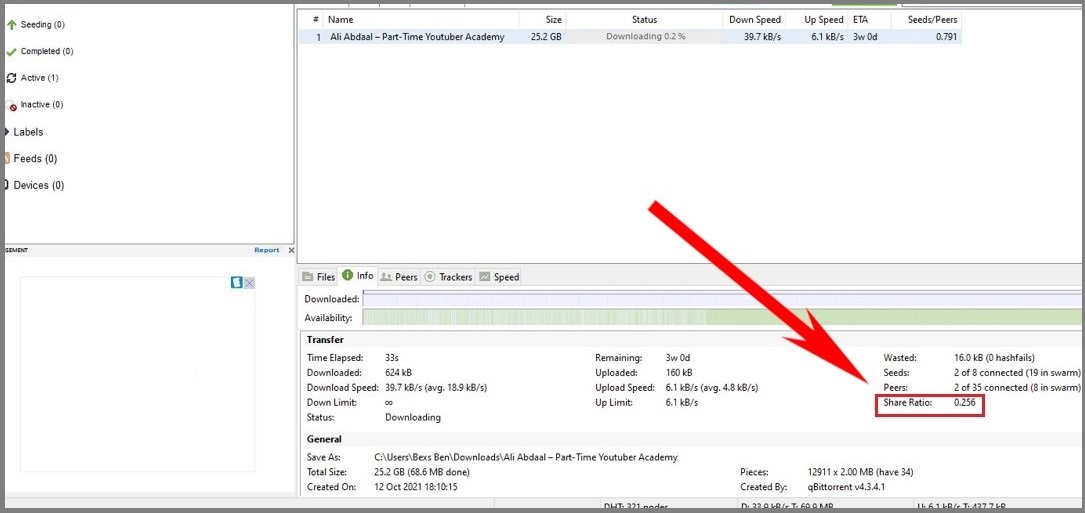
The share ratio of each of your files may be seen in uTorrent's Info tab. In our case, even after 88 minutes of seeding the torrent, we have only uploaded 8.6% of the data we downloaded. For the sharing ratio to reach 1.0, we'll need to continue seeding this file for a few hours before enough individuals have downloaded data from us.
Expect your share ratio to soar as more people download from you if your torrent is popular, but only some people are seeding it. It will take longer for your ratio to improve on more seasoned or heavily seeded torrents, like our example torrent.
Therefore, you should often keep torrents seeded even after they have finished downloading. Beyond observing private tracker ratio restrictions, it enables you to "pay it forward" by contributing to the continued success of the torrent after you have downloaded its contents.
One reason people frequently opt to hire a seedbox is to maintain a good share ratio on personal torrent tracker websites. Your torrents will be shared over a quick, always-available network using seedboxes. As a result, hundreds of users can download from you quickly and concurrently, causing your share ratio to skyrocket.
uTorrent Seeding Settings You Must Know
There are various options for changing your seeding preferences and improving uTorrent because Seeding is an essential component of BitTorrent file sharing.
Global Seeding Settings
To find the settings most important for seeding in uTorrent, press Control-P and choose Queueing. Your torrent's performance is affected by these options.
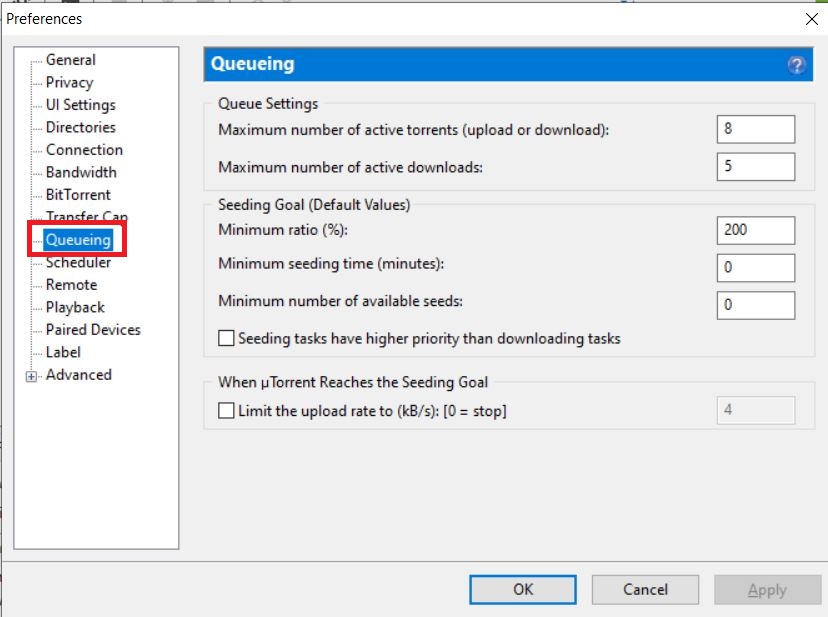
Minimum ratio (%)—Until you upload enough information to fulfill this ratio, uTorrent will continue to seed a torrent if you choose this ratio. Since it's a percentage, in our situation, our torrents upload twice as fast as they download before their speed is throttled. If you never want torrents to be throttled, you may set this to -1.
Minimum seeding time (minutes)-Minimum seeding time (minutes)—If you want all of your torrents to continue seeding for a specific amount of time, regardless of the ratio, set this.
Minimum number of available seeds—Until the torrent has at least this many seeds, all torrents will continue to seed. This is a fantastic choice to ensure that older torrents are still available.
The maximum number of active torrents / Maximum number of active downloads-You may choose which files can be opened at once here. You may use these parameters to choose how many files will remain to be seeded since there is a separate option for all torrents and only those that are downloading.
In our case, we can have up to 8 torrents downloading simultaneously but only 5 at a time. We could thus seed an additional 3 torrents even if we were downloading 5 torrents at once.
Seeding tasks have higher priority than downloading tasks—If Seeding is more important than downloading, select it.
Set this to the throttled speed in kB/s you want seeds to travel at when they hit the seeding target for uTorrent. If you want torrents to cease after they reach the preset seeding targets, set it to 0.
Individual uTorrent Seeding Settings
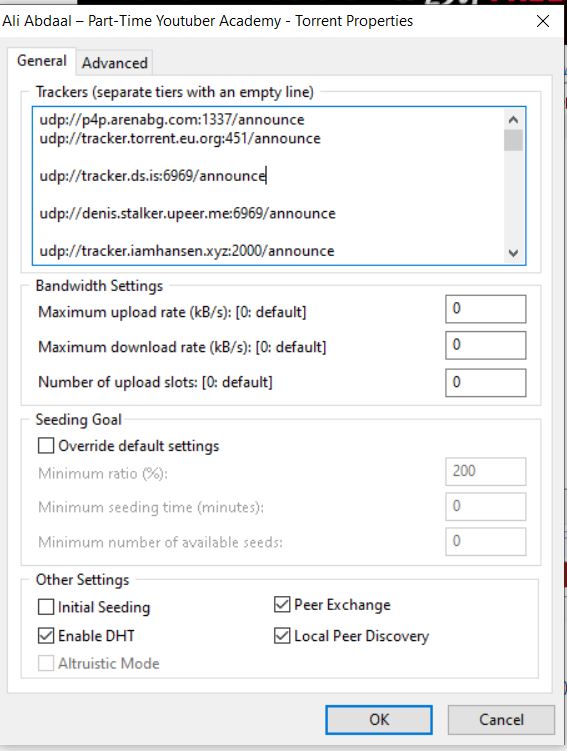
To establish seeding objectives for a specific torrent, use the properties menu when you right-click on any of your seeding torrents in uTorrent. You can alter this torrent's seeding objectives by selecting override default settings.
Initial Seeding is another intriguing situation in this context. Thanks to initial Seeding, the first connected peers will receive the file pieces as soon as possible. Each downloader will get 10% of the file pieces, for example, if there are 10 connected peers. Initial Seeding can increase a torrent's initial uptake.
The advantages are few, though; occasionally, it might lead to mediocre performance. If in doubt, don't use it.
What Usually happens when you stop seeding in uTorrent
If you cease Seeding, you risk losing ratio on these trackers, which might slow down or stop all of your downloads. Additionally, some trackers will prohibit you if you don't seed enough. In most cases, seeding 5–10 times as much data as your torrent download size is sufficient.
What is seeding in uTorrent after downloading
A file or files are shared with other peers through Seeding. The file(s) are uploaded to other peers, so they may enjoy them if you leave a torrent job seeding after it has finished downloading.
What will happen if I stop seeding in uTorrent?
If you cease Seeding, you risk losing ratio on these trackers, which might slow down or stop all of your downloads. Additionally, some trackers will prohibit you if you don't seed enough. In most cases, seeding 5–10 times as much data as your torrent download size is sufficient.
Does Seeding mean the download is complete?
The status of the file switches from Downloading to Seeding after it has finished downloading to our PC. As a result, users can continue to connect to us and download the file's different pieces as long as we have a complete copy.
Is uTorrent seeding illegal?
Torrenting isn't illegal in and of itself, but downloading copyrighted content is. Which content is acceptable for torrenting and which is only sometimes immediately apparent? Some fall into a grey area, so you can unintentionally end up breaking the law.
Also Read: How to Download Freepik Premium Images for Free
Conclusion
Briefly said, when you seed a file in uTorrent, you make it available for other swarm peers to download from you. BitTorrent sharing depends on Seeding; if no one is available or can seed a file, the system collapses.
Additionally, seeding files enables you to keep a higher share ratio on personal tracking websites.
I hope this guide was helpful to you; Do leave your questions if you have any in the comment section below as we reply to all comments. Thanks for reading.
