Quickly learn how to Fix Next Volume Required in WinRAR on your Mac or Pc in no time with this guide.
These issues can be easily fixed without stressing about it not working.
Whether you are a tech-savvy person or not, this guide is just a fit for you.
In this guide, I will walk you through how to fix the next volume required in WinRAR once and for all; now, let's get into it.
Fix Next Volume Required in WinRAR: How To Do it
Fixing the Next Volume Required in Winrar can be done by following the following steps.
Step 1: Rename the files to be extracted
A very practical way to fix this issue is to rename the file(s) you want to extract. To do this;
Step 1: Select all the files to be extracted
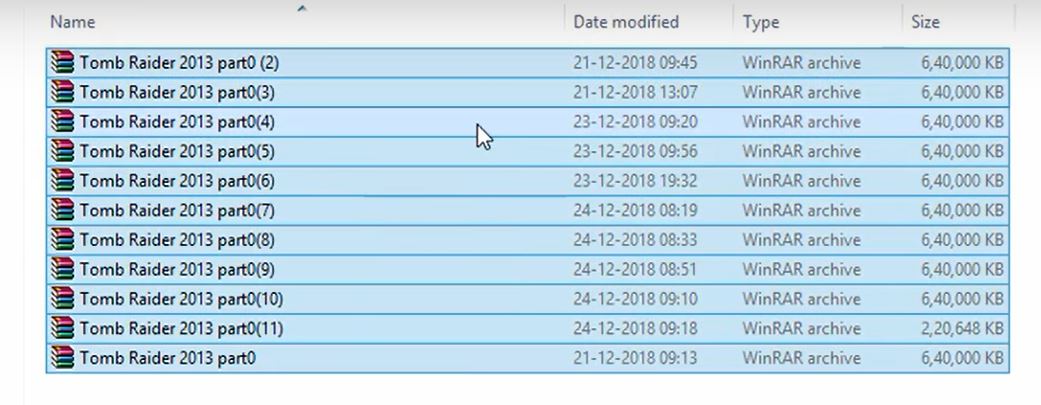
Step 2: Rename them in the following format
You should rename the file in numerical order, e.g., 1,2,3, etc., and add .rar. See the format below;
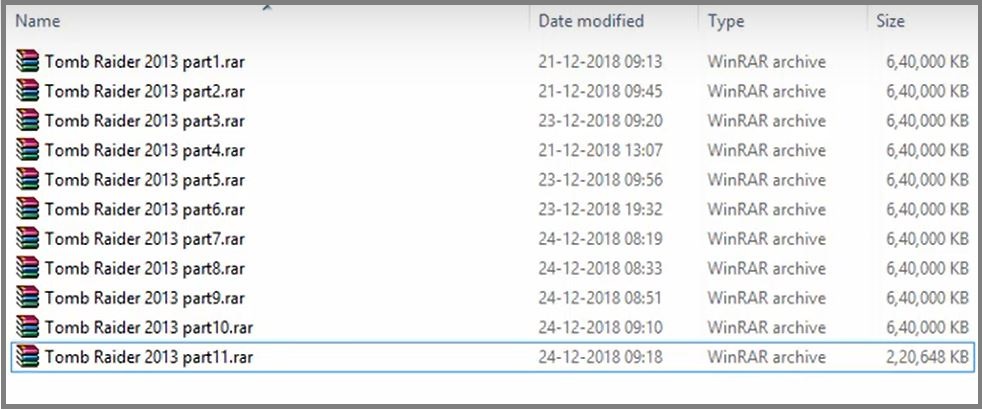
Also Read: Why Won't TikTok Let Me Accept Follow Requests
Final Thoughts
The most effective way of fixing this issue is to rename the file in the format that was explained above.
I hope this guide helped get you to fix the WinRAR issue. If you have any further issues or complaints, leave a comment below as we reply to all comments. Thanks for reading.
