Seed is one of the best web applications for downloading torrent files because of its flexibility, speed, and ease of use.
However, it comes with its drawbacks which is it only gives 2GB of storage to its freemium account users, which can be sad if you would love to download files larger the 2GB.
In this article, I will walk you through how to increase the storage allocated to you on Seedr. Let's get into it.
How to increase Seedr Storage for free
Increasing the Seedr's storage is not rocket since it can be done with ease if you know what to do to get there.
1. Invite Friends (Referral program)
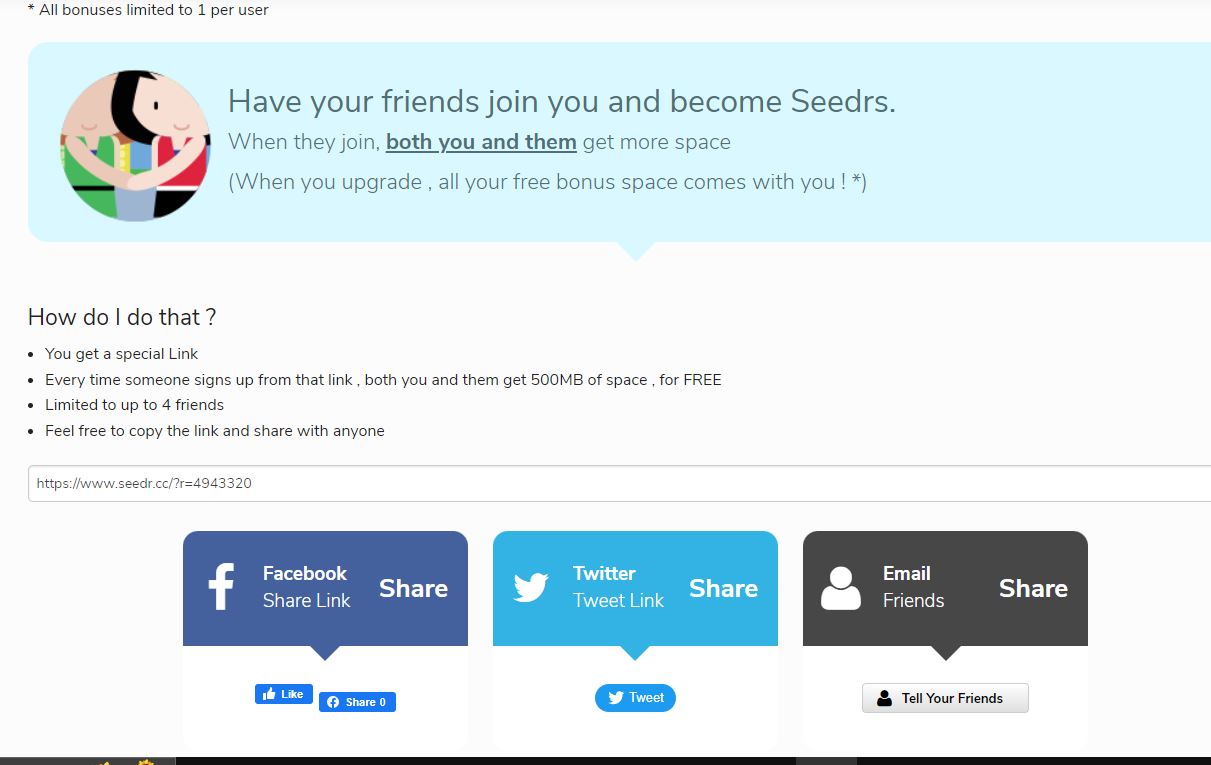
The first and the most efficient way the increase your storage on Seedr is to opt-in to their referral program, which is they, in turn, give you 500MB per person you refer.
This is very good as you can cheat the system by using temporary mail if you have few email addresses or would want to use only some of your available mail for Seedr. To do this;
Step 1: Create an account if you don’t have any on Seedr
Step 2: On the dashboard, navigate to the top-right-hand side of your screen, where you will see an ellipsis; click on it.
Step 3: Click on the "Earn Free Space" option on the drop-down.
Step 4: Scroll down to where you have the "How do I do it" Text, copy your referral link, and you are good to go.
Note: Each referral you get adds 500MB to your account, meaning that if you refer four people, you will get 2GB added to your existing 2 GB, which will now make it 4 GB.
But if you were referred by another person meaning if you joined Seedr with a referral link, you will get a total of 4.5GB after inviting your four referrals. You can use this referral link to get 500MB when you sign up on Seedr.
Remember that you can always use temp mail as it helps, especially when the account details are not of much importance.
2. Tweet about Seedr
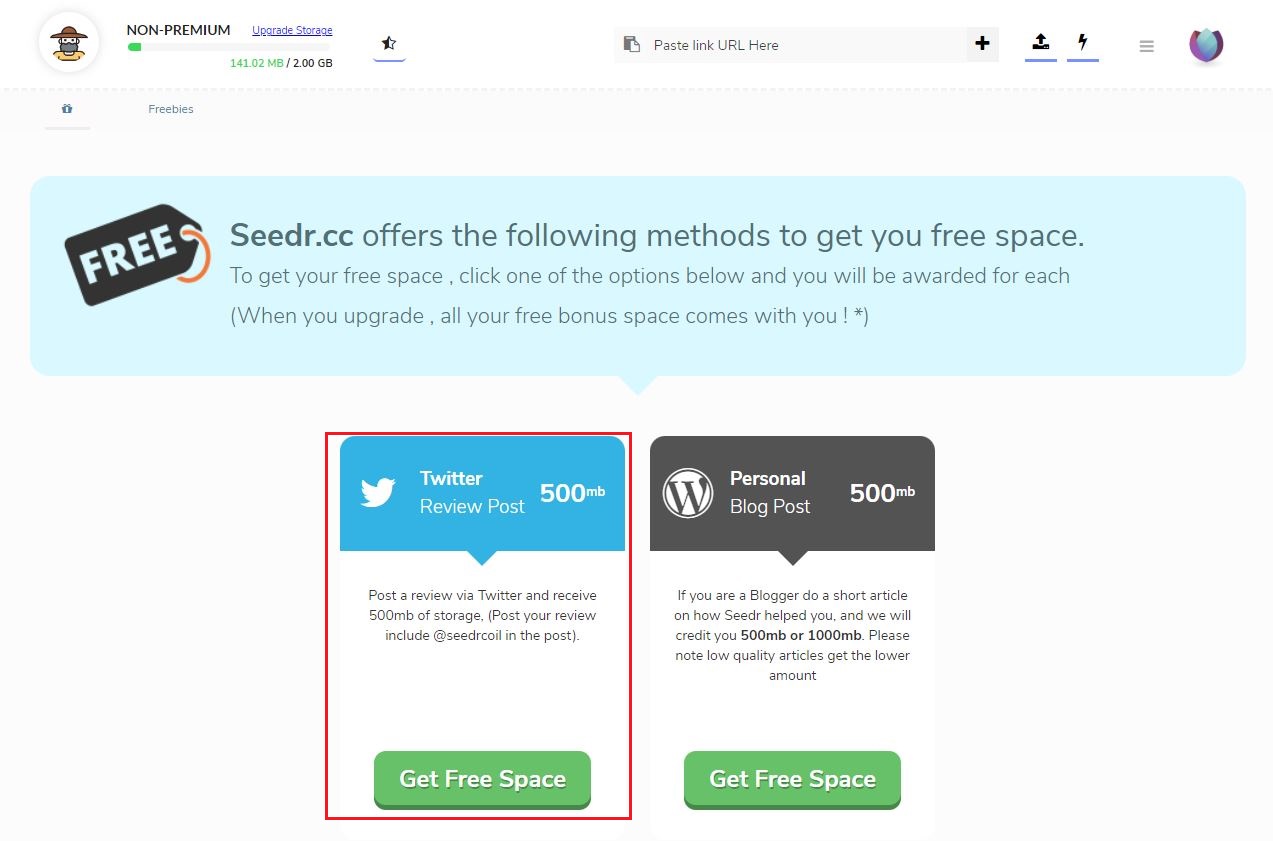
Another way to get more storage space is to tweet about Seedr on Twitter. To do this;
Step 1: Follow @seedercoil on Twitter and tweet about how you seed with @seedercoil,
Step 2: Next, you should provide your handle or display name @abc after twitting; this will automatically add 500MB to your available storage space.
You can refresh to check whether it has been added or not, but it will be added.
3. Write a blog post about seed
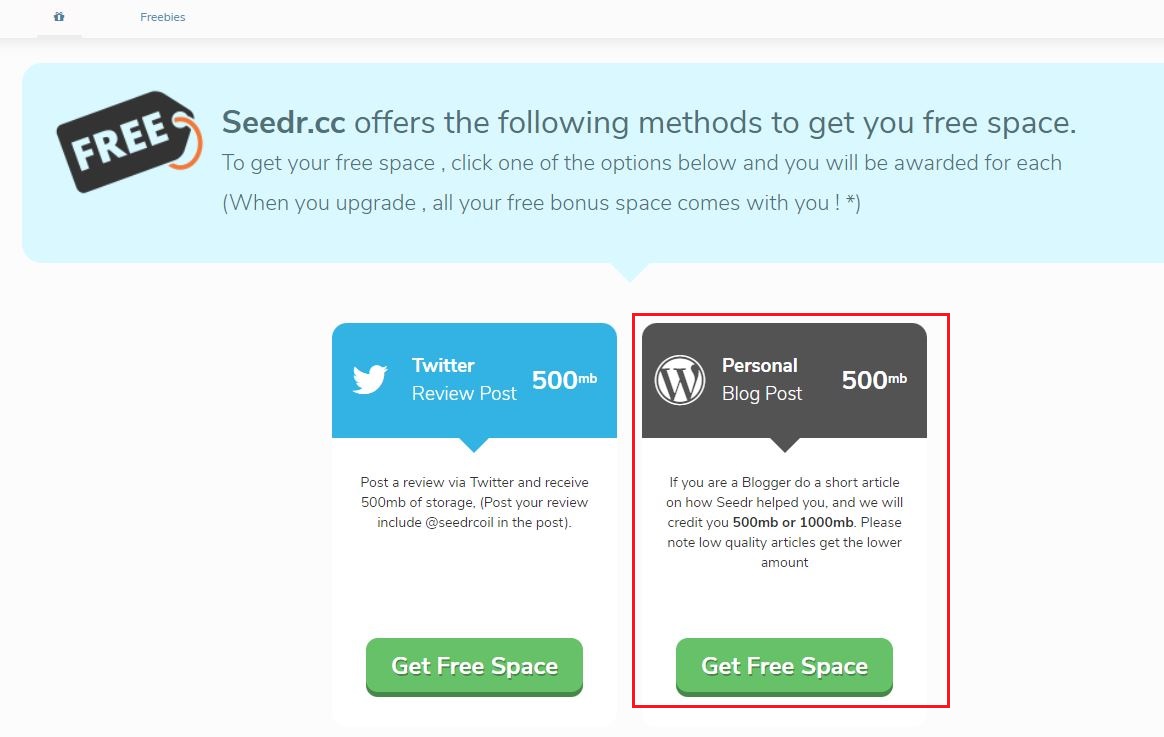
Another way of getting more storage space on your Seedr account is to write a blog about seeding with seedr and just talking and promoting their platform in at least 50 words.
Doing this will earn you an additional 500MB, which will reflect after verification.
4. Make a video about Seedr
Another way to earn free space on Seedr is to make a video about them and post it on YouTube; after verification, you will get 1GB of free storage space added to your available space.
5. Pin Seedr's Provide Image on Pinterest
Seedr will provide you with some images, choose the one you like and pin them on Pinterest to get an additional 500MB added to your available storage space.
NOTE: From number 2 to 5 needs manual approval, so if you can be patient enough, you can try them and earn free storage space on Seedr.
Get Their Upgrade
Another very effective way is to go for their pro plan finally; you can go through their terms and conditions to know more about the available sales.
Why use Seedr for your downloading torrent files?
Making use of caching websites like Seedr has lots of advantages when compared with a regular torrent client.
Using a traditional torrent client to download torrent files is a tedious process. You need to utilize special PC software; even the download takes longer.
As a result, torrent caching websites are becoming more popular. On these sites, you can paste the torrent magnet link or upload the torrent file.
The cloud-deployed torrent clients will download your file. When the caching is finished, you can download the files using any download manager. It is quicker and more straightforward than downloading the files via a traditional torrent client.
There are several torrent caching sites, but they all have very small data limits; seedr.cc is the only one that offers up to 2 GB for free. You may still boost the free limit using a few legal ways that Seedr provides, which has been explained above.
Also Read: How To Identify Fake Airpods In 2023
Final Thoughts
It is easy to increase storage on Seedr by just inviting your friends and getting 500MB for each referral you bring.
If, for any reason, after referring your friends and getting to the point you can't anymore, then go for their pro plan and save yourself the stress.
I hope this guide was helpful; Do leave your questions in the section below we will reply to every other comment. Thanks for reading.
