If you want to know How To Delete All Your Likes On Tumblr, then this is the perfect post for you.
No doubt, Tumblr is a platform that allows users to share anything effortlessly. Text, photographs, quotations, links, music, videos, etc., may be posted from your browser, phone, desktop, email, or anywhere you are with Tumblr.
However, you might want to delete all of the likes you have given to a blog/post for reasons best known to you.
In this guide, we will be discussing how you can delete all your likes on Tumblr.
Reasons why you might want to delete your, like on Tumblr.
I have been in this situation several times, not only on Tumblr but other platforms Like Facebook, Instagram, YouTube, etc.
Although it might sound funny, I wanted to delete my likes on other people’s posts because sometimes I don’t like their content anymore, they aren’t active (no fresh content), etc.
But on Tumblr, you might want to delete your likes because you don’t like seeing a bunch of likes on your dashboard just like me.
How To Delete All Your Likes On Tumblr
There are two (2) methods of doing this;
Method 1: Manually deleting
This is the first method for those who do not have much work to do, i.e., don’t have too many likes to unlike.
To do this;
Step 1: On your dashboard, go to the top right corner of your screen and click of user icon
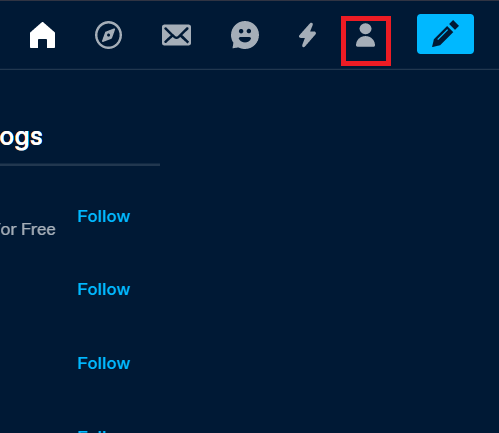
Step 2: On the drop-down menu click on likes
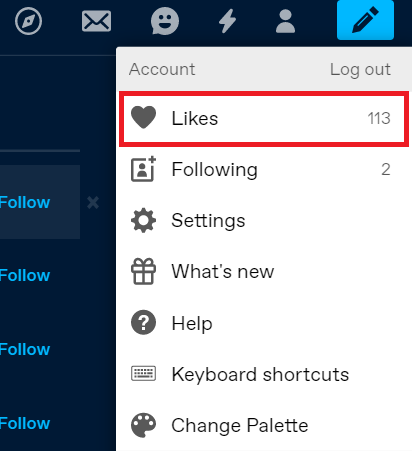
Step 3: All you have to do now is to begin to click on the red heart icon to unlike the posts you would love to.
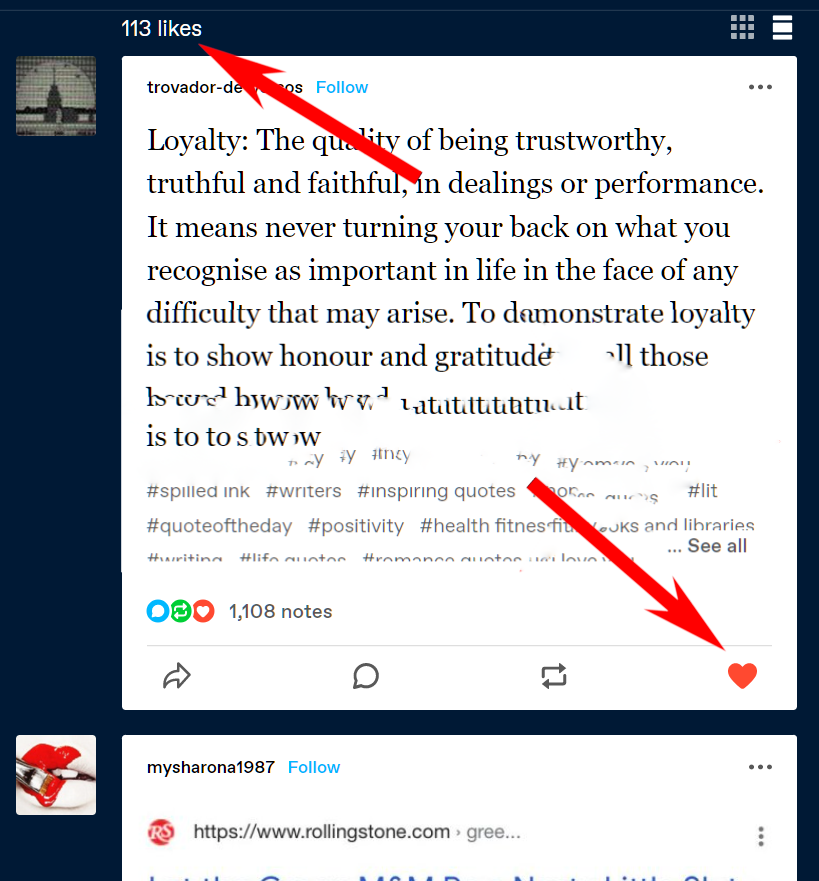
Method 2: Deleting it Automatically
This method makes it easier to delete hundreds and even thousands of likes by just clicking a button.
The only downside with the method is that you won’t have the liberty of selecting specific post you would want to unlike.
To do this;
Step 1: Go to this tool (Xkit) and add it to your browser, this is the latest version of the tool.
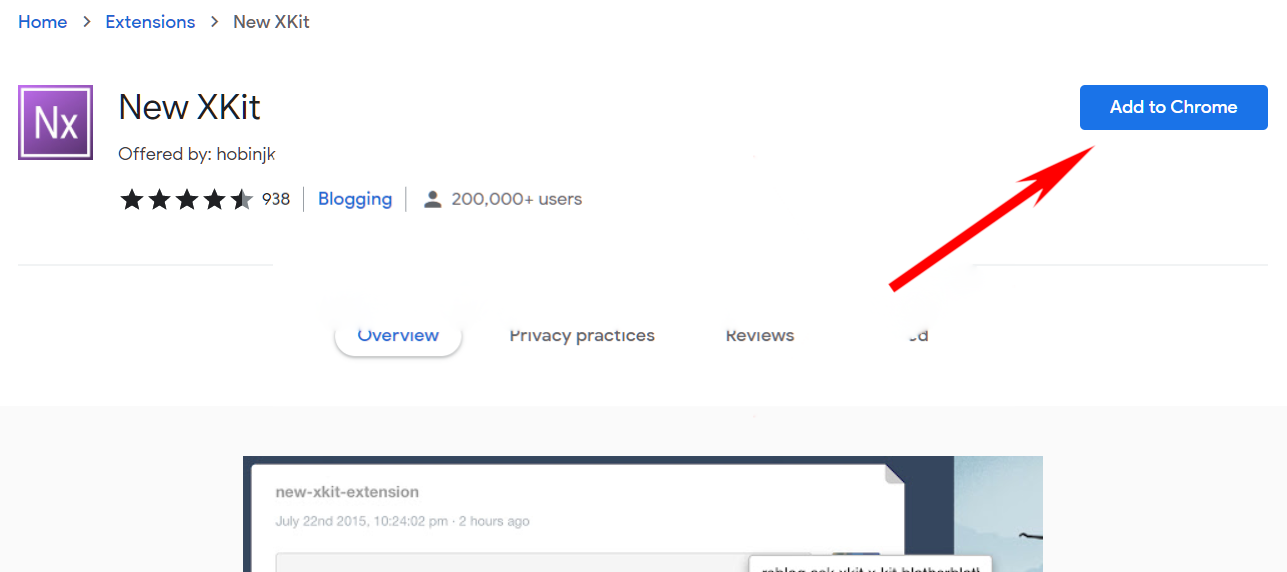
Step 2: Then go to your Tumblr's dashboard and refresh you will get a pop-up message thanking you for installing the tool.
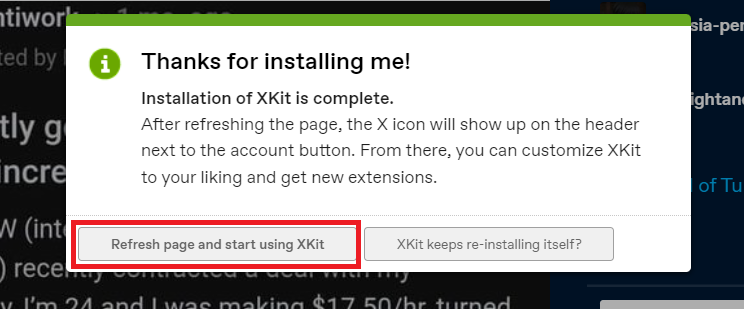
Step 3: Click on the refresh page and start using Xkit and then you will see this new icon appear.
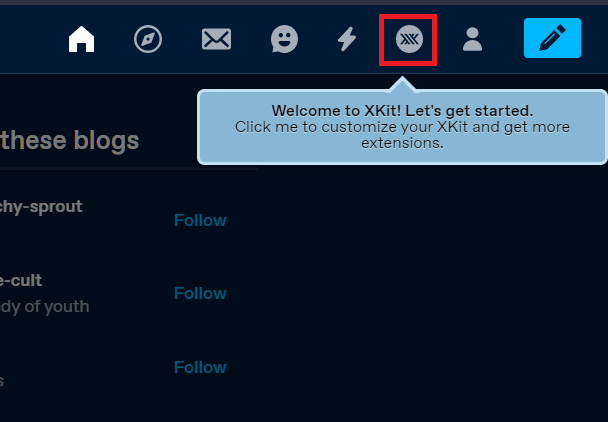
Step 4: Click on it, then you will get a welcome message again to the panel.
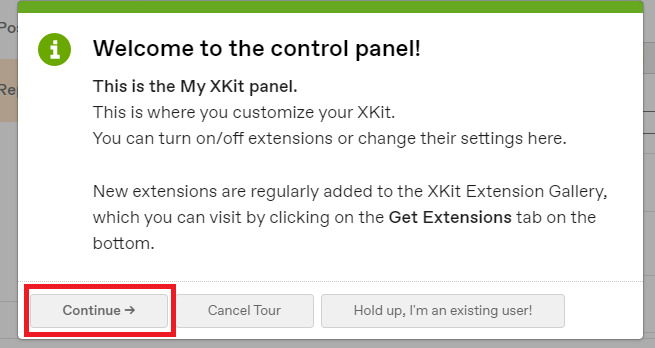
Step 5: Click on the continue button, then you will now have the option the enable mass unlike.
N/B: You will only be able to unlike in hundreds, e.g., 100 likes, unlike 1000 likes.
The only disadvantage of this method is that it does not give you the liberty to, unlike specific posts you would desire.
How do I mass delete Likes on Tumblr?
To put it shortly, the quickest way to mass delete on Tumblr is to use the Xkit extension.
All you need to do is add it to your browser, go to your Tumblr dashboard, and click the new icon, giving you an option mass unlike easily.
Also Read: How to Spot a Fake PS5
Final Thought
So in this guide, we established that mass deleting your likes on Tumblr is possible in two ways.
Either you are doing it manually or using the Xkit extension tool to do it automatically or in batch, which is faster.
