My Tiktok Video Is Not Visible To Others
According to stats. TikTok is the 7th most prominent social media platform with over 732 million active monthly users.
With over 1 billion active users in total, making it 20.83% of the 4.8 billion internet users worldwide.
But this loved app by many can sometimes refuse to show your videos to others. Reasons may be caused by the application or coming from your end (Android & iOS devices)
However, in this guide, we will be discussing the possible causes of your TikTok video's not being visible to others and the possible fixes.
My Tiktok Video Is Not Visible To Others
There are several reasons why your videos will not show up to others.
Some of the reasons are;
- TikTok servers are down
- Your account is private
- Your phone is in airplane mode
Make your Titok account public.
One of the primary reasons your videos might not be visible is that your account is private.
I had my account private without me even knowing.
So to fix this, you will;
Step 1: On your TikTok profile, click on the button at the top right corner of your screen.
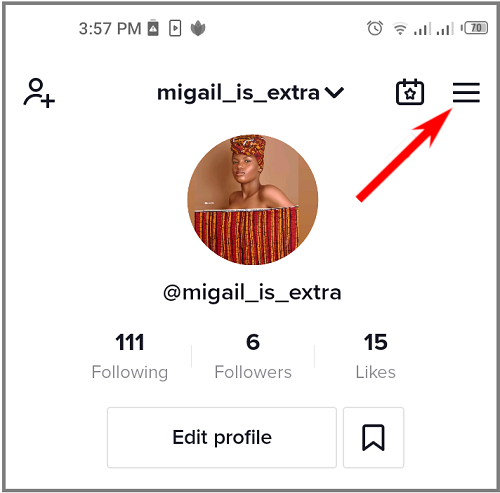
Step 2: Tap on privacy and check if your account is private.
Step 3: Tap on confirm, and your videos should be visible. If this doesn't work, try the following troubleshooting step.
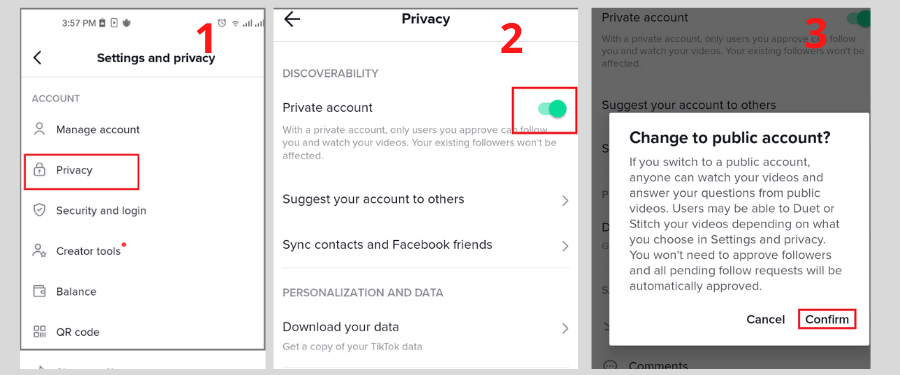
Make your videos public.
Now you will make your videos public. To do this;
Step 1: On your TikTok profile, select the video you want to be public to others.
Step 2: Now tap on the horizontal elipsis at the lower right corner of your screen.
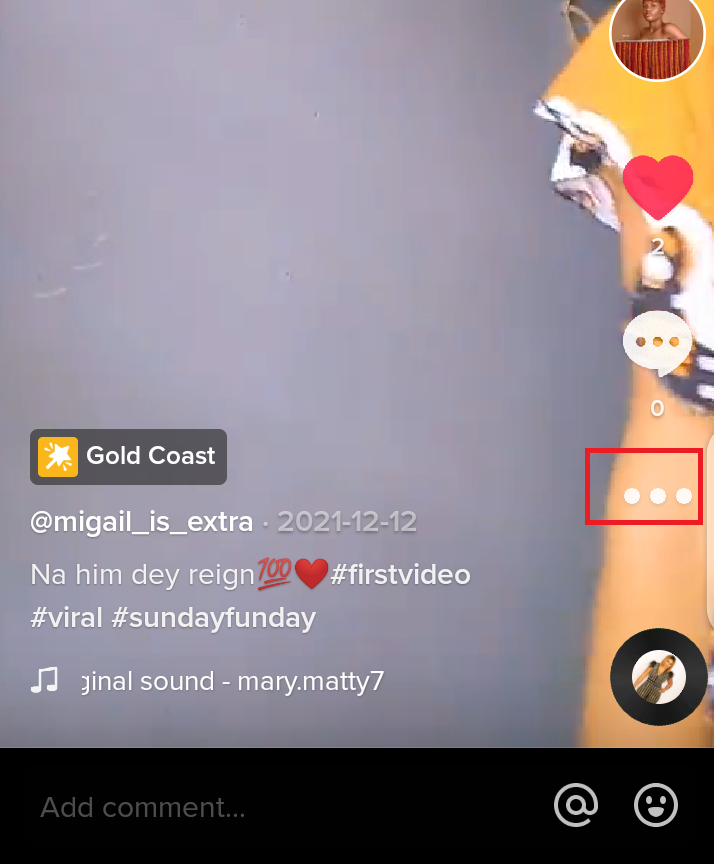
Step 3: Tap on privacy settings
Step 4: Next, tap on the "who can view this video." Always make sure that it is on Everyone.
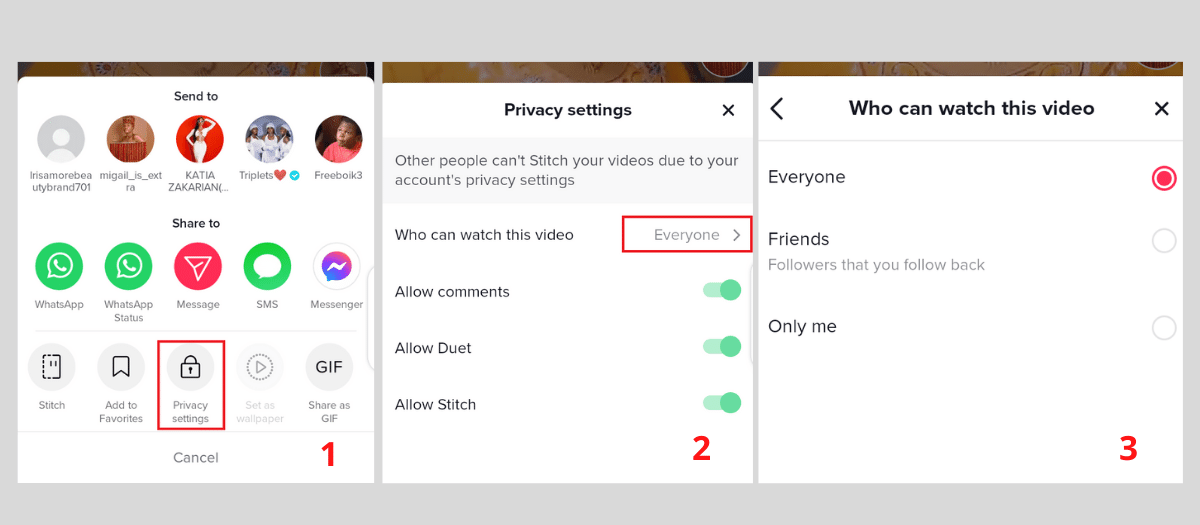
Restart your phone and Tiktok app
Another way of fixing this is by manually restarting your mobile phone and the TikTok app.
We recommend shutting the TikTok app on your Android or iOS device and restarting it.
However, before you do so, we recommend restarting your mobile device. When you do this, a new TikTok session will begin, eradicating any temporary flaws or background issues in the program.
Furthermore, rebooting the mobile phone and the TikTok app might result in faster app functioning since a slow TikTok will frequently make the videos in your account slow.
To do this on iOS;
- To begin, hold down the power button and slide it down to switch off your iPhone.
- Wait a few seconds, then click the power button again to turn your iPhone on.
- Check the TikTok app to verify if your videos are visible.
In order to do this on Android;
- To switch off your Android smartphone, press and hold the power button.
- Next, to turn it on, press and hold the power button one more.
- After the phone restarts, open the TikTok app.
Check for Tiktok app updates
Supposing there is a pending TikTok update on your mobile device, your videos can be held hidden and not shown to other users.
You won't be able to also post any video.
To do this;
- Locate the Google Play Store on an Android phone and App Store on an iPhone
- Next, tap on your TikTok Profile icon at the top right corner of the screen
- Select Manage apps and device
- Next, tap on the TikTok app and see if there is an UPdate option
- Now download and install the TikTok update and see if that fixes the issue.
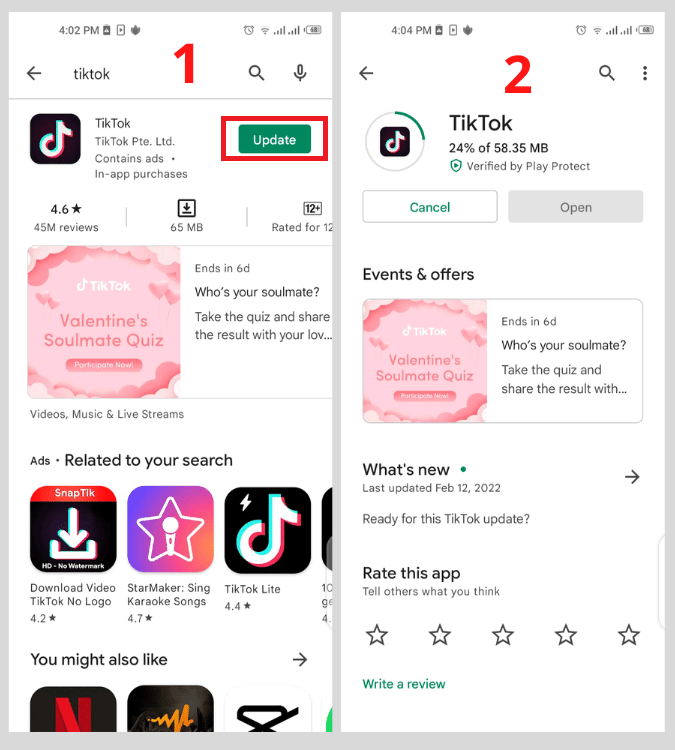
Delete Tiktok cache data
Clearing TikTok cache data can sometimes resolve temporary issues and delays. These problems prohibit other TikTok users from viewing your videos.
To do this;
- On your mobile phone, locate settings and select Apps Management
- Scroll down and tap on TikTok
- Next, tap on Clear Data and then the Clear Cache button.
- Now launch your TikTok and go into your profile
- Tap on the vertical ellipsis menu at the top right corner of your screen
- Tap on the Settings & Privacy option
- Now tap on the Free up space option
- Then, in front of the Cache option, press on Clear.
- Next, tap Clear again to the "Clear cache" confirmation message
- Relaunch the TikTok app and check whether you have any views in the coming hours.
Uninstall and install your Tiktok app
Sometimes mobile apps may refuse to function at their total capacity due to bugs or something like that.
However, it is always advisable to uninstall and install the apps back.
To do this;
- Locate the TikTok app on your mobile phone
- Uninstall it (The process is relatively easy for both iOS and Android)
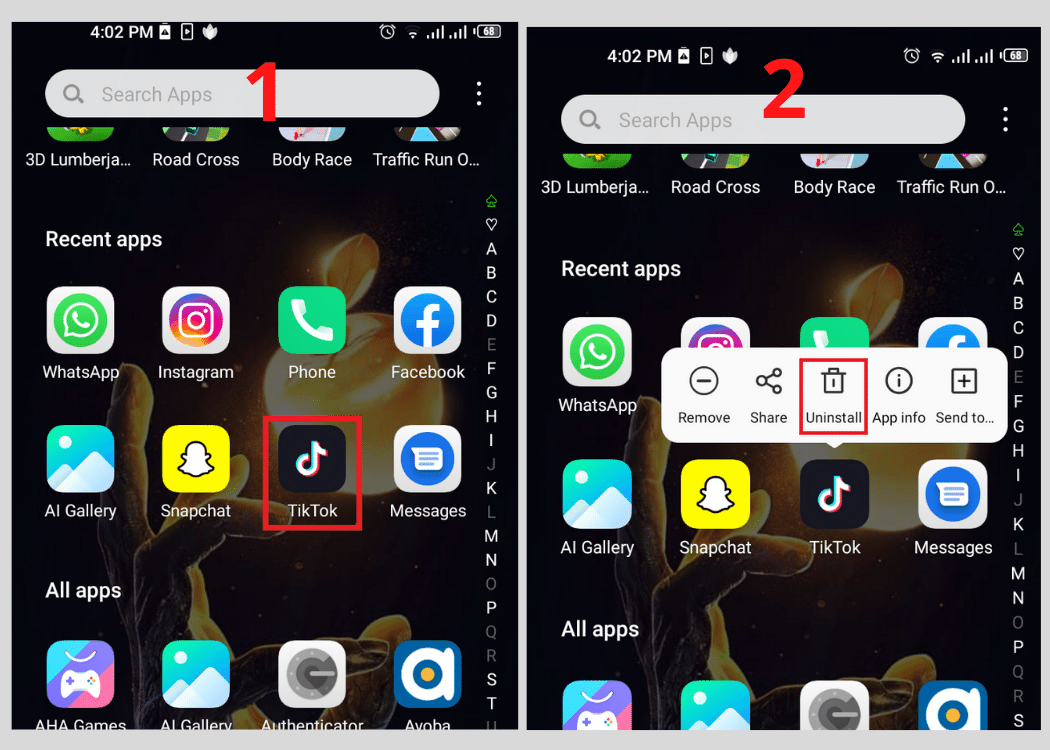
Check for internet stability.
To use TikTok, you must have a reliable internet connection for proper functioning.
Certain TikTok functionalities are unavailable because of a weak WIFI or mobile data connection.
Many customers have stated that their movies have gone missing anytime there is a problem with their internet connection.
Below are some hand tips on what to do;
- Check if your phone's Airplane mode is not turned on.
- Verify if your mobile data shows 3G or H+ on your mobile device screen.
- Ensure sure you have at least two WIFI status bars on your mobile screen
- Reboot your router or contact your internet service provider to solve the slow or no speed issue
- Change between WIFI and mobile data to find whatever works best for you.
Check TikTok Server Status
If there is an issue with the TikTok servers, you may be the unfortunate recipient of technical troubles on your TikTok account.
With so many people utilizing TikTok these days, their servers may periodically become overwhelmed. As a result, verifying the TikTok server status is important to rule out this specific reason for your issue.
Websites such as DownDetector display the current status of TikTok servers.
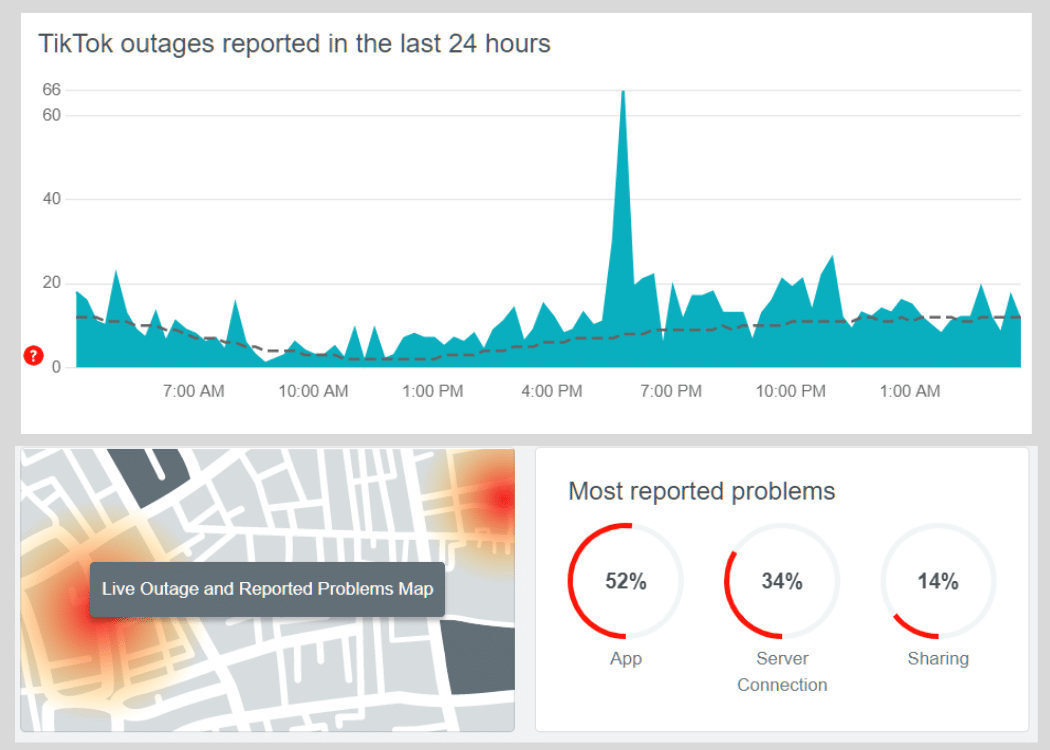
You can see how many people are experiencing the same issue and which locations are the most affected by the continuing problem.
If you notice that your videos are not visible on your account as a result of the TikTok servers, you have little choice except to wait until the services are restored.
Also Read: How To Fix Error Code 406 Hulu
Conclusion
The feeling of not seeing your videos being visible to others after you upload can be so bad.
I hope in this guide you were able to fix any issues relating to the TikTok video not showing up for others.
