If your Tesco mobile keeps stopping, let's get it up and running in no time 🙂
Tesco is a British global retailer of general and grocery goods. Basically the introduction of the Tesco Mobile Pay as you go app simplified keeping track of account needs!
The Users are able to use the app to track their monthly data, use history, add bundles, manage numerous numbers, and add extra services and packages.
Even though this software is incredibly popular, users have noticed a few glitches throughout the years.
Although seeing an issue on your Tesco app is inconvenient, it is pretty simple to resolve.
So let me walk you through why your Tesco mobile app crashes and all the possible way it can be fixed.
Tesco mobile keeps stopping? Here's why
The first and most apparent reason any mobile does have issues is when it is outdated. You should always check if you're using the latest version of the app because the company fixes all pre-existing bugs or malware.
- Here's how to check if your app is outdated;
- Go to the app store on your phone; Apple store for iOS, and play store for Android
- Type Tesco app in the search bar
- Once you see it, tap on it to see if there is any new update.
- Then update your app if it has a new version.
How Do I Fix Tesco Mobile App That Keeps Stopping?

There are possible several reasons why your app might keep stopping, however below are some possible fixes and recommendations that will work perfectly well.
Check Your Network
Tesco app uses O2's network, so if it keeps crashing occasionally, the chances are that there is a temporary signal problem in the area. By logging in to their live status checker, we can check our postcode.
If there are no apparent concerns in our location, we can choose a network manually.
Check For Outages
This method helps you decide if you should even get worried or walk-up with the whole situation.
Virtually almost all globally used websites, mobile apps, and web apps might at some time have outages.
So, in this case, you check if the Tesco mobile has been experiencing a global outage or not.
Just go to the UK down detector and search for Tesco, and you will see all available companies with that name.
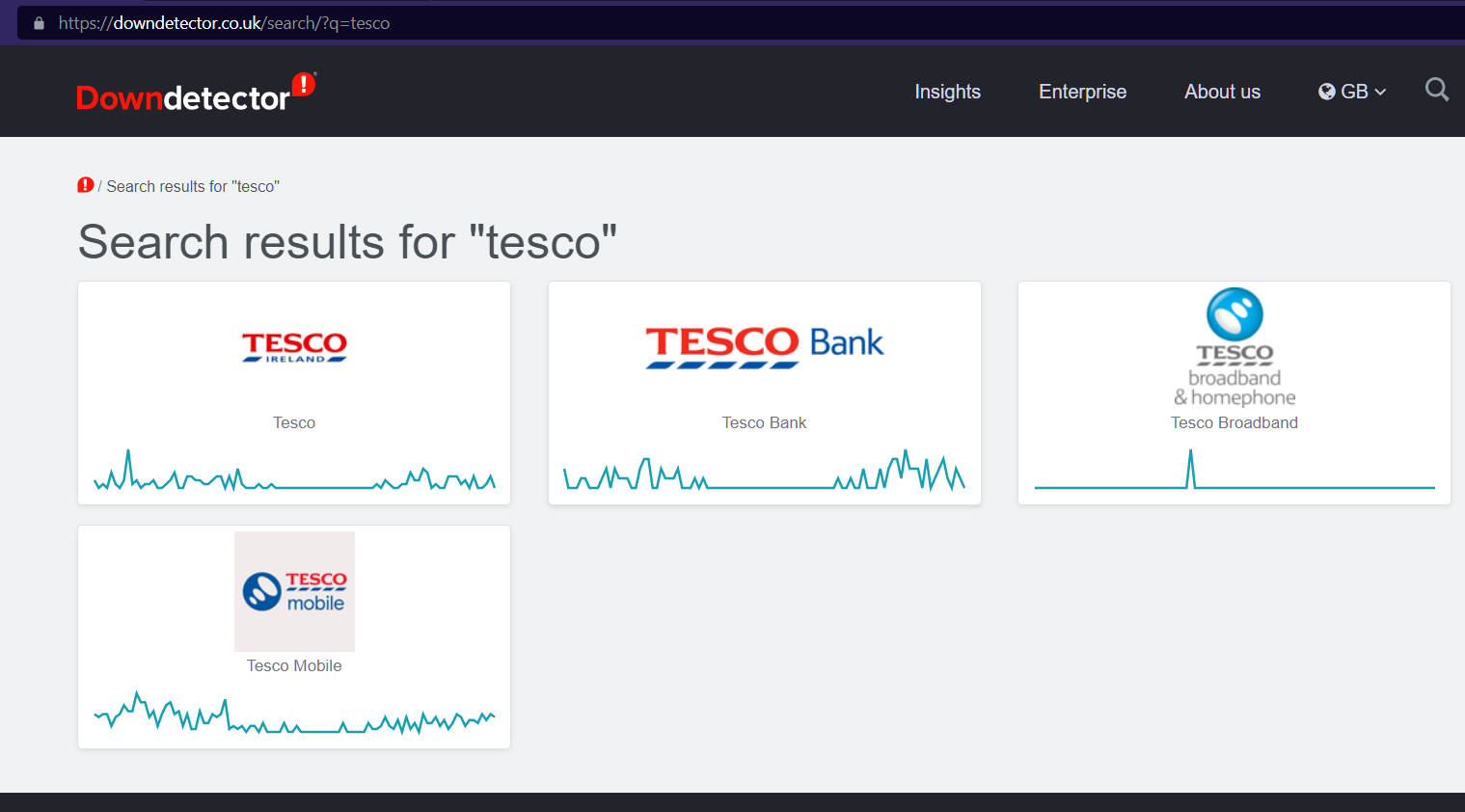
Click on the first one, and you will see if there has been an outage in the last 24 hours or not.
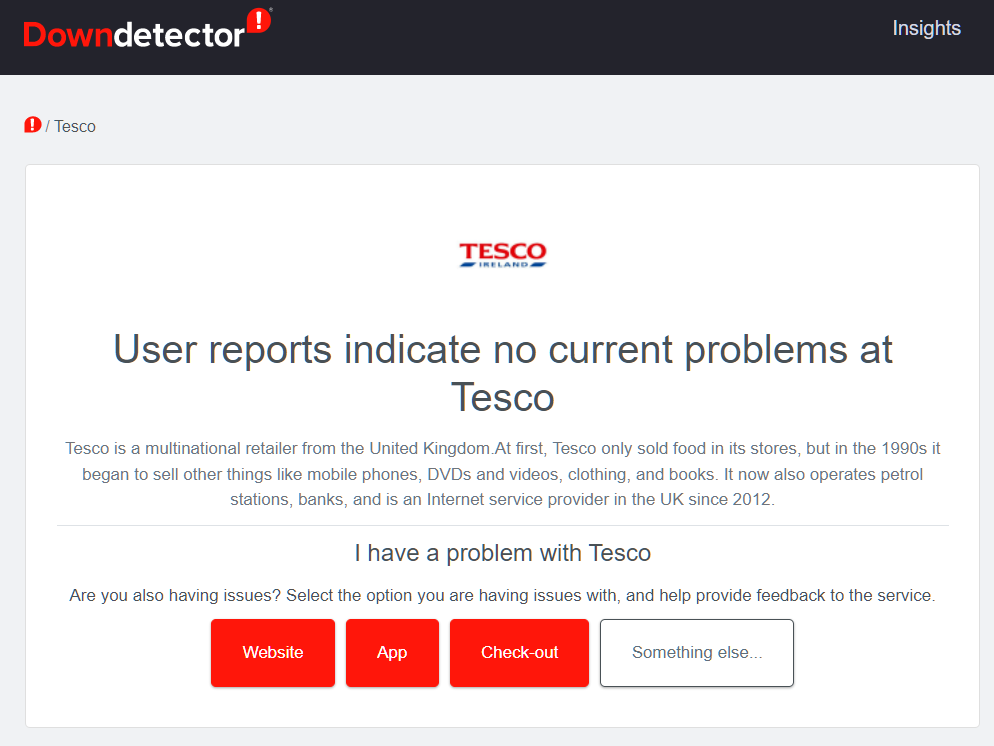
Check Your Charger
It is always advisable that Individuals should not use old and third-party charging equipment.
This is so because it can damage your mobile devices entirely. The best and most reliable option will always remain using the company's-approved chargers from reputable retailers.
Remember that a damaged phone does not work correctly, which means mobile apps might likely malfunction.
Check Your SIM Card
Simcards can sometimes cause difficulties in connecting to different networks on our phones.
Removing your sim cards and wiping them down with a cloth may help you resolve connectivity issues.
If it doesn't fix it, try a different phone with the sim card and see how that works. It is the most likely cause if the sim card does not function in the second phone as well.
How Does the Tesco App Work?

The Tesco app functions essentially like a credit card, allowing us to use our phones to pay for groceries, earn Clubcard points, and track our monthly expenditures.
This is critical for anyone to keep track of their purchasing habits. The app allows us to keep track of our account's necessities in one location! Isn't it incredible?
If we go over our budget, the app will notify us. It accomplishes this by utilizing the safety buffer function.
Using the app, we can contact Tesco's customer support to assist us in navigating any challenges that may arise.
How Do You Pay with the Tesco App?

Thanks to the Tesco Mobile Pay as you go app, we can check our top-up amount and replenish our account in seconds!
Furthermore, we can access shop locations and coverage checks and view free credit, remaining bundles, and data.
We can also obtain information on parental restrictions and roaming.
The Tesco mobile app allows us to pay for our purchases at Tesco by just swiping our phones at the checkout.
It operates in the same way as contactless Apple Pay, or card payments do when we scan our phones at the payment terminal after shopping.
This app is only accessible to iPhone and Android users at the time.
Also Read: Will Tiktok be deleted in 2023
Conclusion
We hope this guide helps you fix problems associated with your Tesco mobile app stopping.
We recommend you start with updating the app to the latest version. If that's not the cause, you can try the other methods, and hopefully, it works.
